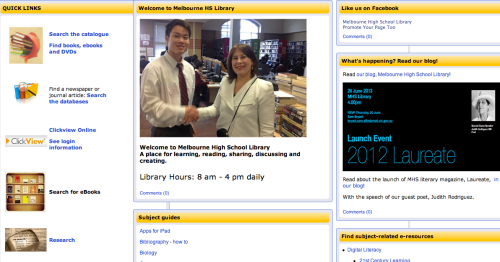The most dangerous behaviour for librarians of any sort (public, school, technicians, teacher librarians) is to sit in their library and not go anywhere. Actually, I would say the same for teachers in their classrooms. Staying ‘home’ in a time of change in education and economic life can lead to redundancy. Going out to visit libraries has been on our agenda recently for several reasons – mainly to take a look at innovative spaces and their functions and to enter into discussion about what we have in common with public and tertiary librarians, specifically the support of crucial literacies for young people.
Recently our library team enjoyed visits to several libraries – the very new Library at the Dock (in the Docklands precinct of Melbourne), 3 libraries at the University of Melbourne, and the University College Library (University of Melbourne). Apart from the sheer pleasure of seeing beautifully designed new library and community spaces, we loved the conversations and connection with librarians. Taking a look at how similar institutions do things differently is without doubt the most fantastic way to spark conversation which leads to evaluation and review of the way we currently do things with a view to an improved future.
The Library at the Dock

From the City of Melbourne website:
Library at The Dock is a three-storey building, 55.3 metres long by 18.1 metres wide, and is made from engineered timber and reclaimed hardwood.
Read about the building’s sustainability features (PDF, 600kb).
As well as a traditional library collection, the library and community centre offers an interactive learning environment and a state-of-the-art digital collection, multi-purpose community spaces and a performance venue that holds 120 people. Connections to Docklands’ rich maritime and Aboriginal heritage is embraced and celebrated with facilities to support local historical research and educational experiences.
This is a beautifully designed library in a fantastic location with gorgeous views. From what we observed, people living and working in the precinct happily use the library and its spaces in a variety of ways. I’m surprised that this exemplary project was funded, to be honest.
The Melbourne University libraries

The first library we visited on the Melbourne University campus was the newly refurbished Giblin Eunson Library. The first port of call was the newly redesigned library and IT help desk. Whereas the old desk was a traditional design where the desk formed a barrier between the librarian and the client, with the computer facing away from the student, the new desk was an irregular shape with the person on duty standing beside the student client and working through solutions with both people looking at the computer screen.